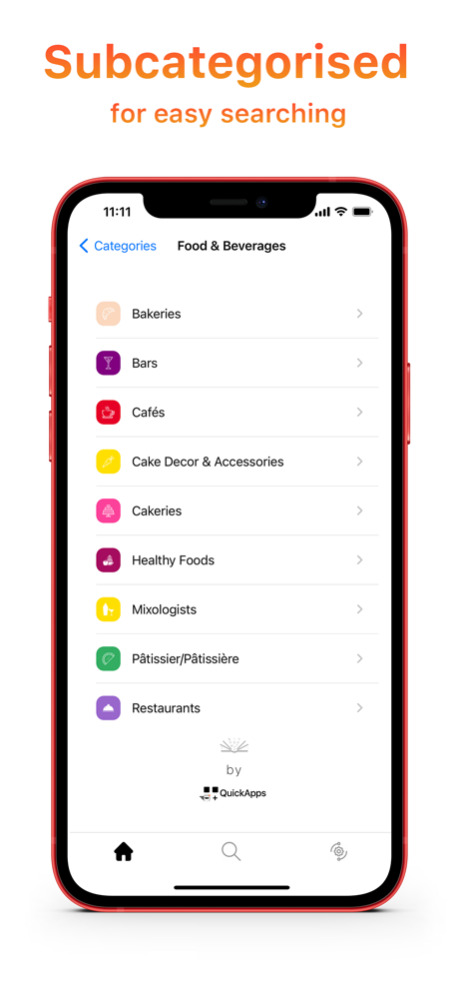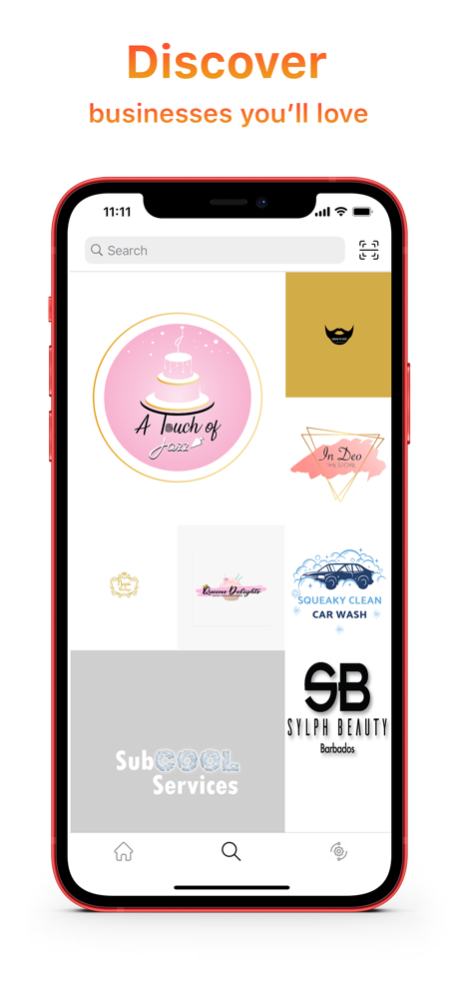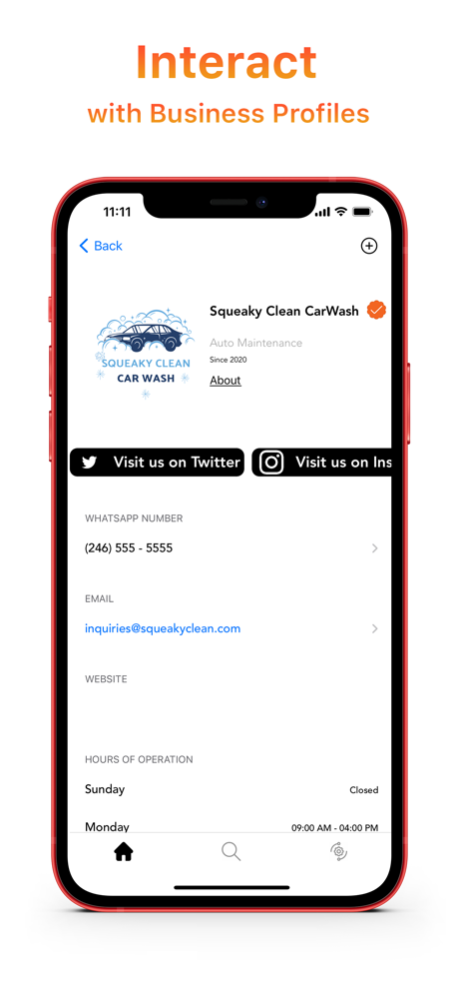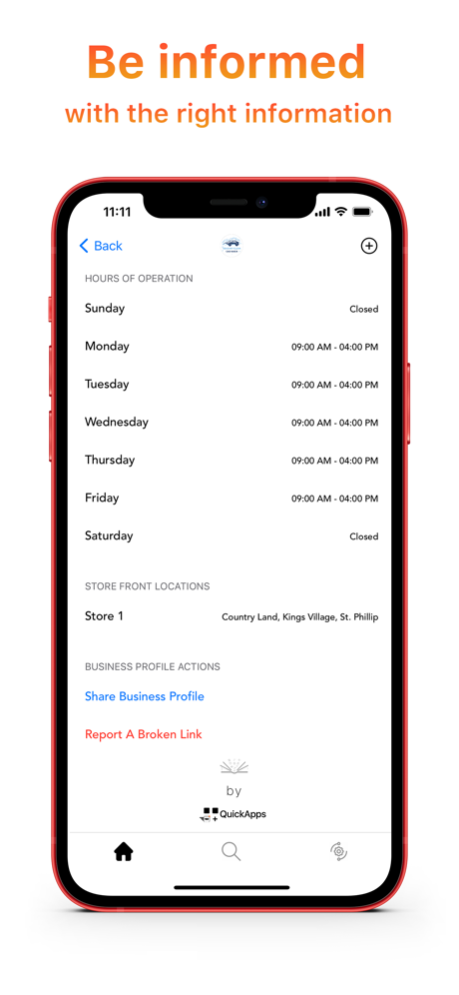QuickBusiness Book 2.2.10
Continue to app
Free Version
Publisher Description
Use this app to:
• Discover brands & contact small businesses
• Shop for products and services that are relevant to your personal style.
• Do everything a phonebook does, and more.
Simple. Lightweight. Fun.
QuickBusiness Book is a Digital Phonebook made to find businesses. The most comprehensive app to easily discover and support small businesses!
Have you ever needed a service or product but didn't know who or what business to contact? Our Digital Phonebook solves that problem.
FEATURES
• Discover: Use Discover to find businesses around the island. Discover is the best way to introduce yourself to a new business!
• Categories: Businesses are categorised and subcategorised, which makes it easier to find the business you are looking for.
• Interactive Business Profiles: Phonebooks generally just have phone numbers, but we took it a step further. Along with numbers, each business has Business Profiles which include, but not limited to, their social media handles, WhatsApp number and email. Tap on WhatsApp number to jump into a chat with a business or tap on social media buttons to visit their pages.
• Offline Use: No Internet? No problem. QuickBusiness Book doesn't require a constant internet connection like websites do, so you can still find a business even if you aren't connected!
Who said searching shouldn't be easy?
Feb 5, 2024
Version 2.2.10
We update the app regularly on the App Store to make it better for you to find and connect with businesses. Update to the latest version to get all the latest features and improvements. This release includes:
• bug fixes
• performance improvements
About QuickBusiness Book
QuickBusiness Book is a free app for iOS published in the Reference Tools list of apps, part of Education.
The company that develops QuickBusiness Book is Jelani Nicholls. The latest version released by its developer is 2.2.10.
To install QuickBusiness Book on your iOS device, just click the green Continue To App button above to start the installation process. The app is listed on our website since 2024-02-05 and was downloaded 1 times. We have already checked if the download link is safe, however for your own protection we recommend that you scan the downloaded app with your antivirus. Your antivirus may detect the QuickBusiness Book as malware if the download link is broken.
How to install QuickBusiness Book on your iOS device:
- Click on the Continue To App button on our website. This will redirect you to the App Store.
- Once the QuickBusiness Book is shown in the iTunes listing of your iOS device, you can start its download and installation. Tap on the GET button to the right of the app to start downloading it.
- If you are not logged-in the iOS appstore app, you'll be prompted for your your Apple ID and/or password.
- After QuickBusiness Book is downloaded, you'll see an INSTALL button to the right. Tap on it to start the actual installation of the iOS app.
- Once installation is finished you can tap on the OPEN button to start it. Its icon will also be added to your device home screen.